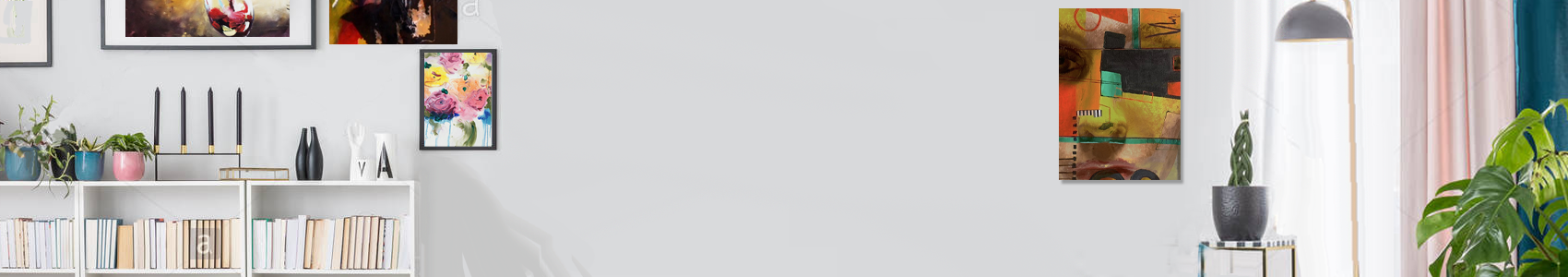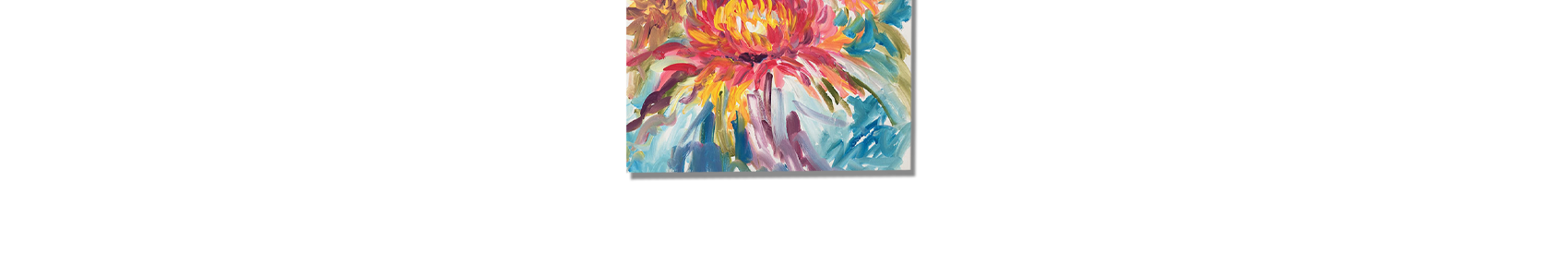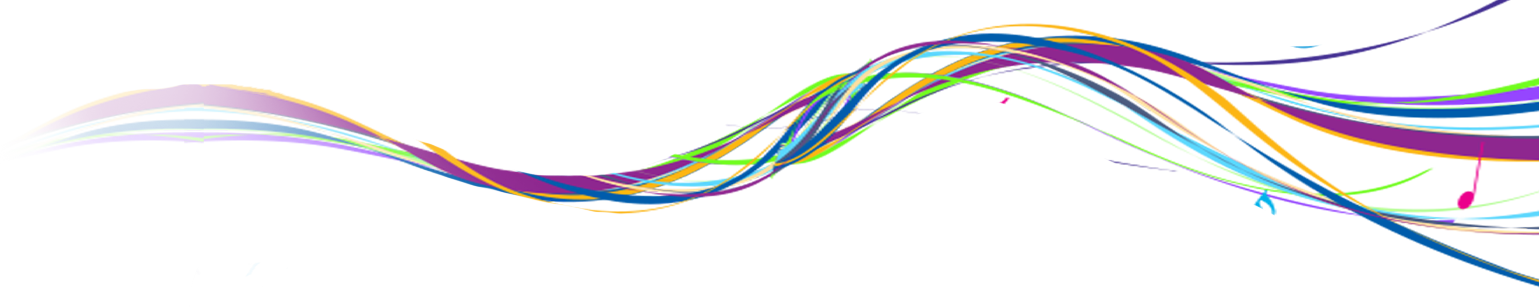What you need to know before you upload a photo?
There are three (3) topics to consider when selecting a photo for upload to Sound Art.
1. Quality
2. Size
3. Type
Quality:
Quality is in the eye of the beholder. It is a combination of what you like and what can be done with the selected image. You may have a quality picture when looked at as a small photo on a phone or tablet, but when enlarged to wall size the image loses resolution and quality.
Sound Art personnel will provide guidance on the likely outcome of the supplied image.
Size:
The size of the image/file is a key tip for image quality.
Rule of Thumb:
Best: Greater than 5 Megabytes (MB) or 5,000 Kilobytes (KB).
Better: Greater than 3 Megabytes (MB) or 3,000 Kilobytes (KB)
Good: Greater than 1 Megabytes (MB) or 1,000 Kilobytes (KB)
Poor: Less than 1 Megabytes (MB) or 1,000 Kilobytes (KB)
Note, sometimes a large file size does not equal a good picture. Your Sound Art reseller will provide guidance on the quality of the image.
Type:
The following file formats are recommended for upload.
.jpeg / .jpg or .png
Example = Myphoto.jpeg, Myphoto.jpg, and Myphoto.png
Additional Format Information:
The JPEG or JPG image format is otherwise known as the Joint Photographic Experts Group and the name actually refers to the compression method utilized to store the image data. JPEG is the most commonly recognized file extension for image files and is supported by digital cameras as well as they generally output in .jpg format. The size of JPEG images varies depending upon the content of the image as well as how highly it is compressed. High compression in JPEG images creates a grainy look and an overall poor quality image. JPEG images are characterized by a 24-bit total, meaning that they carry 8-bits per color.
The PNG is also known as the Portable Network Graphics file format and was produced as a successor to the GIF as it supports many more colors than the GIF extension. PNG files tend to be larger than JPEG images; however, they have the ability to incorporate transparent backgrounds making them useful when incorporating them in to web design elements.
Graphics Design Software Format:
.PSD
PSD files are not so much image files as they are graphic source files that belong to the Adobe software Photoshop. Photoshop documents allow for saving of images along with any editing adjustments that have been made to the original image. PSD files cannot be directly displayed in browsers and must be exported in another image format; however, they are utilized with Adobe Photoshop and Adobe Illustrator (as well as a variety of other Adobe based software) to make adjustments to images before exporting. Adobe Photoshop image files can be worked with on both Windows and Mac operating systems and allow for a wide range of photo edits and adjustments to be made to an existing image as well as for original images to be created.